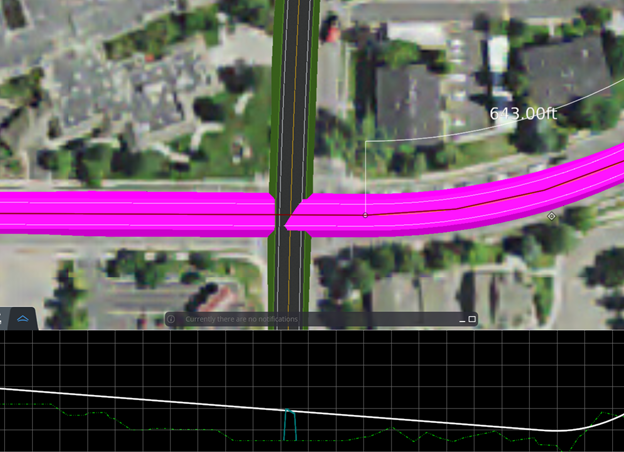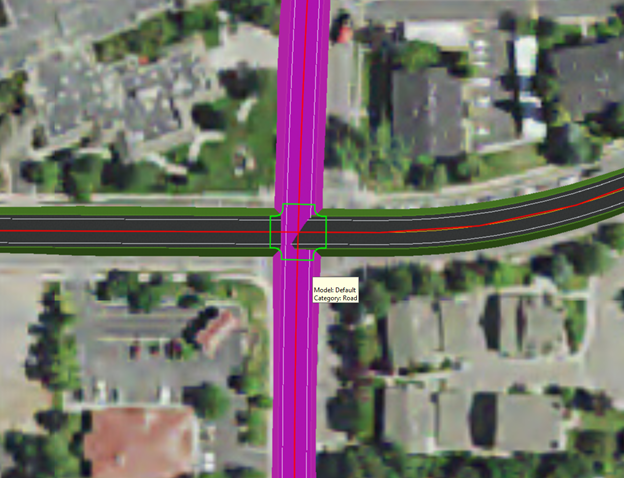Intersection
The Place Intersection tool builds an intersection for two roads crossing forming a cross or for roads forming a T.
From the Road Placement Tools, select Intersection to start the tool.
Before you start using the tool make sure the main road and secondary road alignments are created. It is recommended to make sure the second road horizontal alignment is intersecting the main road (or nearly intersecting). Also make sure that the vertical alignment connection PVI of the end point of the secondary road is roughly at the right elevation.
First, select the main road to connect to by left clicking on the road. This road determines the elevation of the intersection crown and this road will not move vertically. The secondary road adjusts vertically to fit that road.
Second, select the secondary road to build the intersection with the main road by left clicking on the secondary road.
The tool computes the intersection and provides you with a visual feedback of what it is about to create.
To accept and complete the command, right click. The intersection is created.
Tool Settings
| Setting | Description |
|---|---|
| Name | By default it is blank. However, change this property anytime to help identify objects. Changing this property will not change the geometry. |
| Status | Determines the life cycle of an object. It can be either Proposed, Design or Construction. The Proposed status determines if the object is used in the cost and quantities calculation. Changing this property will not change the geometry. |
| Material | Determines the material to be assigned to the intersection. This can be Asphalt, Concrete or Gravel. |